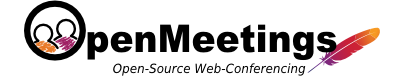Port settings
Default Configuration
- Port 5443: HTTPS (For web interface)
- Port 5080: HTTP (For unsecured web interface, useful if SSL proxy is being used)
Configure alternative ports
You need to change $OM_HOME/conf/server.xml file, OpenMeetings server need to be restarted so that changes are online.
Preventing Firewall issues
A common way of bypassing the firewall is to change HTTP port to 80
OpenMeetings over SSL
You can run OpenMeetings completely over SSL. See HTTPS guide.